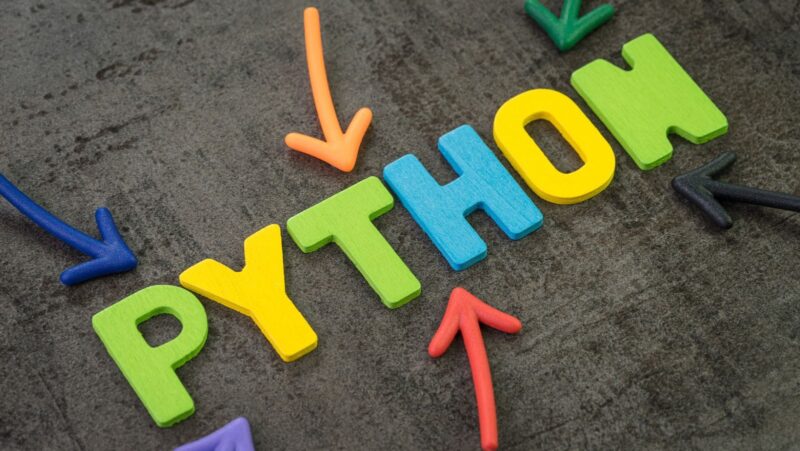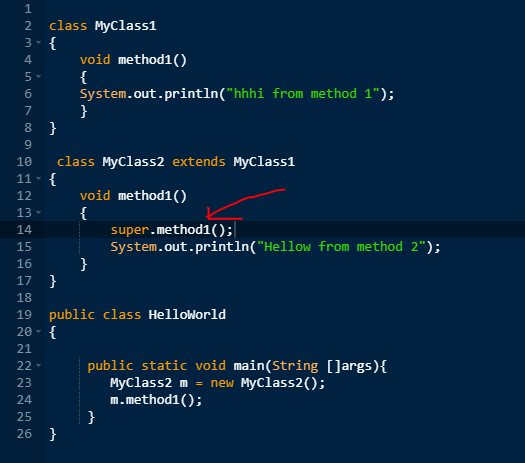In this Python tutorial for beginners, we will go over how to install Python, what Python is used for, and how to write a very simple program in Python.
We’ll also touch on some more advanced topics, like how to work with files and modules in Python. By the end of this tutorial, you should be able to start writing your own programs in Python!
Why learn Python programming language
Python is a very popular language and it’s one of the easiest languages to learn. It’s used in many places like Google, Instagram, Pinterest, SurveyMonkey, and Reddit.
I personally started learning Python because I wanted to create a personal project that scraped data from websites. Once I learned the basics of the language, I was able to create my program in just a few hours. And because Python is so popular, there are many resources and tutorials available online if you ever get stuck.
How is Python different from other programming languages
Python is what’s called an interpreted language, which means that it doesn’t need to be compiled before it’s run. This is in contrast to languages like C++ which need to be compiled before you can run them. Python is also a high-level language, which means that it abstracts away a lot of the details that you have to worry about in other languages. This makes Python really easy to use and learn. Python is used for a lot of things. Some common examples include:
- Automating tasks
- Data science and analysis
- Creating websites or web applications
- System administration
How to install Python on your computer
You can download Python from the official Python website. Just click on the “Downloads” link and then choose your operating system. If you’re using Windows, you can click on the “Windows x86-64 executable installer” link to download the installer. Once the download is finished, just run the installer and follow the prompts.
If you’re using macOS, you can click on the “macOS 64-bit installer” link to download the installer. Once the download is finished, open up the Finder and go to your “Downloads” folder. Then double-click on the “python-3.7.2-macosx10.6.pkg” file to run the installer.
The basics of Python programming
Now that you have Python installed, let’s go over some basics of the language. We’ll start with how to print out text to the console. In Python, you can do this with the “print” function: print(“Hello, world!”) If you run this code, you should see the text “Hello, world!” printed out in the console. You can also print out multiple lines of text by using the “n” character to represent a new line: print(“Line 1nLine 2nLine 3”)
If you run this code, you should see the text “Line 1” printed on one line, “Line 2” printed on the next line, and “Line 3” printed on the line after that. You can also print out variables. For example, if you have a variable named “name” that contains the value “John”, you can print out the value of the variable like this: print(name) If you run this code, you should see the text “John” printed out in the console.
return vs print python what is the difference
This is a difficult question. It depends on what you’re trying to do. If you’re just trying to output some text to the console, then print is probably the better choice. However, if you’re trying to return a value from a function, then return is the better choice.
Print will always output something to the console, even if it’s just an empty string. Return, on the other hand, will actually return a value to the caller of the function. If you don’t explicitly return a value, then the default return value is None. So, if you’re just trying to output some text, then print is the better choice. However, if you’re trying to return a value, then return is the better choice.